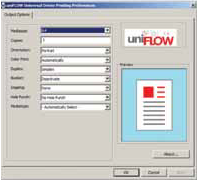Integration with back-office
systems
Access to the device is controlled by proximity card, smart card, magnetic swipe card, PIN, or user name and password. uniFLOW can integrate with the company’s existing user directory or it can “self-learn” which card belongs to which user, thereby removing the burden from the IT department.
Custom workflows
Different departments and users require different functionality then it comes to printing or scanning documents. uniFLOW includes a workflow editor that allows the administrator to decide exactly what should happen when users print or scan a document. These workflows scan be different for each printer
depending on the needs of the department, and personal workflows can follow users as they move from device to device.
Print from anywhere
Users can submit their print jobs from wherever they are working,
either inside or outside the company network, thereby increasing their productivity. Print jobs can be submitted using email, application, web browser or printer driver from desktop PCs, laptops, host based servers, mobile phones or tablets, all
being held securely in a personal
print queue.
Control Costs and Reinvent your Document Process
Document Capture with Advanced Compression
uniFLOW allows your office devices to be used as a secure and seamless entry point of paper into ERP, CRM and DMS systems such as Microsoft SharePoint and Canon-owned Therefore. Without compromising document quality, uniFLOW’s industry leading compression technology reduces document sizes by up to 50 times their original size – neatly reducing digital storage costs.
uniFLOW can perform OCR (optical character recognition) and convert documents to editable formats, such as Microsoft Word, as well as extract text and barcodes for indexing. Customised workflows can be created for each printer depending on the needs of the department, and personal workflows can follow users as they move from device to device. A well-controlled scanning and print environment with a versatile, streamlined workflow allows staff to power through jobs, increase overall output, and spend more time on revenue generating tasks.
Graphical reports
The finance department can view all device usage across the organisation and access reports by user, device, groups or multi-level cost code.
Standard reports include all the
information required, such as which device is being most utilised and who is spending the most. Savings reports show all the savings and potential savings that have been made over the period.
Help save the environment
Printing in double sided mode and deleting jobs that have not been picked up not only saves paper (and therefore money) but also helps save the environment. uniFLOW can provide the analysis to help implement an environmental printing strategy, saving valuable trees and improving your environmental performance.
One driver for all – uniFLOW
Universal Print Driver
Since the user can choose any printer on the network to release a job, regardless of model or manufacturer, the uniFLOW Universal Driver ensures that the output is exactly as expected.
Not only does this reduce user frustration with the printing process, but costs are saved through not having to reprint documents multiple times. IT also has only one driver to manage, slashing support issues across their environment.
Control Costs and Reinvent your Document Process
Document Capture with Advanced Compression
uniFLOW allows your office devices to be used as a secure and seamless entry point of paper into ERP, CRM and DMS systems such as Microsoft SharePoint and Canon-owned Therefore. Without compromising document quality, uniFLOW’s industry leading compression technology reduces document sizes by up to 50 times their original size – neatly reducing digital storage costs.
uniFLOW can perform OCR (optical character recognition) and convert documents to editable formats, such as Microsoft Word, as well as extract text and barcodes for indexing. Customised workflows can be created for each printer depending on the needs of the department, and personal workflows can follow users as they move from device to device. A well-controlled scanning and print environment with a versatile, streamlined workflow allows staff to power through jobs, increase overall output, and spend more time on revenue generating tasks.